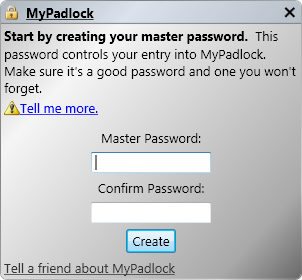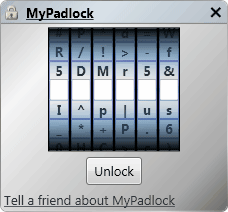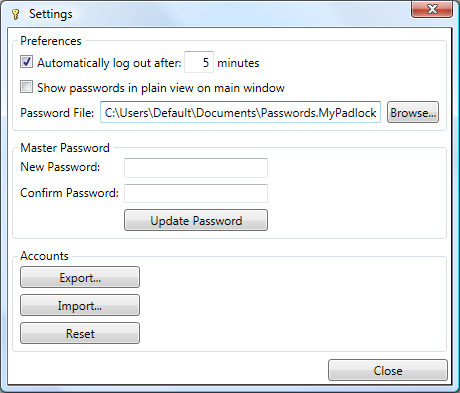Screenshots of MyPadlock in action
Start by creating the last password you'll ever have to memorize. MyPadlock
safely locks all your other passwords with a single master password.
MyPadlock keeps your usernames and passwords under "lock and key". Watch as the master password is used to unlock your usernames and passwords. After 5 minutes of no usage, MyPadlock automatically locks back up to secure your usernames passwords.
Once you've "unlocked" MyPadlock, you can browse all your accounts and retrieve your username and
password for the website you need.
There are many settings to help you configure MyPadlock just the way you want it. You
can also easily export your passwords to another format if you need to print yoru passwords or if you want to stop using MyPadlock someday.